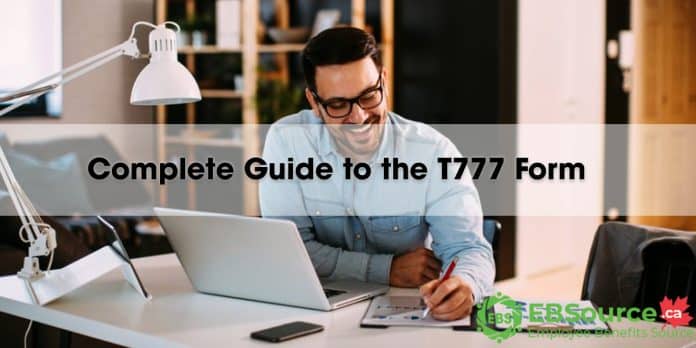If you’re a salaried employee or commissioned salesperson in Canada, you may be able to claim employment expenses on your tax return using the T777 form.
Our detailed guide will provide everything you need to know about properly filling out and filing this tax slip, including eligibility requirements, what expenses can be claimed, how to properly fill out and file the form, common errors to avoid, and expert tips to maximize your tax deductions.
What is the T777 Form?
The T777 Form, also known as the Statement of Employment Expenses, is a form used by employees to claim reasonable employment expenses incurred over a taxation year that were not reimbursed by their employer.
The main purpose of the T777 is to allow employees to deduct eligible work-related expenses from their taxable income. Claiming these tax deductions can provide tax savings and may make individuals eligible for tax credits such as the Canada Employment Credit.
Another key benefit of filing the T777 Form is that it allows employees to claim GST/HST rebates on any tax-included expenses, provided their employer is GST/HST registered.
Who is Eligible to Claim Expenses on the T777?
To claim employment expenses on the T777 form, you must meet specific eligibility criteria set out by the Canada Revenue Agency (CRA):
- Required expenses as a condition of employment – You can only claim expenses that your employer required you to pay for your work duties. Personal expenses cannot be claimed.
- Employer must issue a T2200 form – Your employer must fill out and sign the T2200 form showing what expenses you were required to incur. This is mandatory when filing the T777.
- Expenses not reimbursed – Any expenses that were reimbursed, covered, or paid back by your employer cannot be claimed on the T777.
- Special cases – Employees living in Quebec should use form TP-59-V instead of the T777 to claim expenses. Railway, transportation, forestry, and artists may also be eligible under certain conditions.
That said, the T777 applies primarily to commission-based employees, certain salaried employees, and truck drivers, but eligibility depends on the specific expenses incurred and your employer’s authorization.
Examples of Workers Who Commonly Use the T777 Form

While eligibility depends on meeting the specific criteria above, six examples of workers who frequently claim expenses on the T777 include:
- Commission Salespeople: Commission employees often incur unreimbursed expenses related to earning their commissions, like vehicle, travel, meals, and promotion costs.
- Office Workers: Employees who occasionally work from home or incur other job-related costs may claim limited expenses on the T777.
- Truck Drivers: Long-haul truck drivers typically incur significant meal, vehicle, and lodging expenses that they can claim on their taxes.
- Tradespeople: Construction trades workers sometimes have tool, vehicle, or workspace costs they can deduct.
- Employed Artists: Musicians, actors, and artists may be able to deduct instruments, studio space, costumes, and other costs.
- Forestry Workers: Employees doing seasonal forestry work often have remote accommodation and meal costs they can claim.
Which Expenses Are Eligible Under Form T777?
The key categories of employment expenses that can be entered on the T777 form include:
| Expense Category | Details |
| Accounting fees | Fees for tax advice and accounting services related to employment income/expenses. |
| Advertising and promotion | Print, TV, radio ads, websites, business cards, promotional items with company logo. |
| Lodging | Hotels, motels, and short-term rentals for work travel. |
| Meals | Print, TV, radio ads, websites, business cards, promotional items with the company logo. |
| Motor vehicle | Fuel, maintenance, insurance, interest, lease, CCA, parking fees. |
| Legal fees | Fees for legal services related to employment matters. |
| Office rent | Rent for dedicated office space (excluding home office). |
| Supplies | Office supplies, tradesperson’s tools, and artist’s materials. |
| Training | Meal costs while travelling for work are limited to 50% of the cost. |
| Travel | Airfare, taxis, trains, and highway tolls for business trips. |
| Home office | Conventions, courses, and seminars to maintain or upgrade employment skills. |
| CCA | Household costs for a dedicated workspace include utilities, property tax, insurance, and maintenance. |
GST and PST costs related to these expenses can also increase your total claim amount.
Why the T2200 Form is Necessary for Filing the T777 Form
The T2200 is a mandatory form that your employer must fill out, listing the specific employment expenses you were required to incur for your job.
This form establishes proof to the CRA that the expenses you’re claiming on the T777 were essential for your work. Key facts on the T2200:
- Declaration from employer: The T2200 is filled out and signed by your employer, showing which expenses you had to cover yourself. This serves as evidence to the CRA that the expenses claimed on the Canada T777 were necessary for your employment duties.
- Lists required expenses: Your employer specifies on the T2200 which expenses you had to pay without reimbursement in order to do your job.
- Mandatory when filing T777: The CRA demands that a corresponding T2200 form from the employer be filed with your T777 to validate the expenses claim.
- Request early in tax year: Ask your employer to prepare the T2200 soon after starting work or when you know you’ll incur unreimbursed expenses.
- If employer refuses: You can still file a T777 without the T2200, but your claim may be denied without proof from your employer that the expenses were required. Follow up with CRA.
Overall, obtaining a completed T2200 from your employer is critical to substantiating your T777 claim and increasing the odds that the CRA will accept your expenses.
Step-by-Step Guide to Filling Out the T777 Form
The T777 Statement of Employment Expenses is divided into four key sections:
Section 1: Expenses
This section lists all eligible employment expenses you wish to claim, except for motor vehicle, workspace in the home, and CCA expenses, which have dedicated sections later in the form.
Follow the eight steps below to complete the Expenses section:
Step 1: Review expense eligibility and documentation requirements in the CRA guide T4044.
Step 2: Fill in the current year amounts paid for each expense category provided on the lines that apply to you (accounting fees, advertising, lodging, etc.).
Step 3: For the labour mobility deduction on line 11, eligible tradespeople can claim up to $4,000 in temporary relocation expenses related to distant work sites. For details, refer to CRA guide T4044.
Step 4: If claiming expenses eligible for the GST/HST rebate, enter the amounts, including sales taxes, in the column for the appropriate province.
Step 5: Add up all amounts across each row and enter the column totals.
Step 6: For meal and entertainment expenses, only 50% can be claimed, and the form will calculate it automatically.
Step 7: Specify any additional unlisted expenses in the blank rows provided.
Step 8: Total all amounts claimed and enter this figure on line 12. This will be carried forward to your T1 tax return.
Section 2: Motor Vehicle Expenses
This section calculates deductible vehicle expenses related to driving for employment purposes.
Follow eight steps to complete the Motor Vehicle Expenses section:
Step 1: Record vehicle details
Make, model, and year the vehicle(s) were driven for work.
Step 2: Total kilometres driven
Odometer reading at start and end of tax year.
Step 3: Business kilometres
Logbook tally of km driven specifically for work purposes. Do not estimate.
Step 4: Business use%
The form calculates this based on total km vs. business km driven.
Step 5: Expenses
Enter amounts paid for fuel, maintenance, insurance, loan interest, leasing, CCA, etc., during the tax year.
Step 6: Reimbursements
Enter any vehicle allowances or reimbursements provided by your employer.
Step 7: Calculate allowable claim
Business use% is applied to total expenses, less any reimbursements received.
Step 8: Enter on T1
Transfer the “Allowable motor vehicle expenses” amount from line 9 to line 22900 on your T1 return.
Section 3. Work Space in Home
For employees working from home, mortgage costs and household expenses can be claimed based on the proportion used for their workspace:
Follow the five steps below to complete the Workspace in the Home section:
Step 1: Calculate workspace ratio
Measure workspace square footage vs. total home square footage to determine the percentage that can be claimed.
Step 2: List expenses
Enter amounts paid for electricity, heating, maintenance, insurance, property tax, etc., related to your home workspace.
Step 3: Pro-rate expenses
The form will automatically calculate the percentage of expenses eligible to claim based on the workspace ratio to total home space.
Step 4: Claim carry forward amount
Any unused workspace costs from the previous year can be carried forward and claimed on your current year T777.
Step 5: Total claimable amount
This amount flows to line 22985 on your T1 tax return.
Section 4: Capital Cost Allowance (CCA)
The CCA section is for claiming depreciation on assets or equipment owned and used for employment purposes:
Follow seven steps to complete the CCA section:
Step 1: Asset classes
Review CCA classes and rates in Income Tax Folio S3-F4-C1. Common classes are 10.1 (vehicles) and 8 (electronics).
Step 2: Undepreciated capital cost
For assets acquired previously, enter the remaining CCA balance from last year’s return.
Step 3: Additions/disposals
List assets purchased this year and enter the cost. Enter assets sold or disposed of and proceeds.
Step 4: GST/HST rebate
If eligible, enter the amounts paid, including GST/HST and the rate.
Step 5: Base amount for CCA
The form will calculate the depreciable base amount based on the cost less the CCA already claimed.
Step 6: CCA rate
Enter the prescribed CCA rate percent for each asset class.
Step 7: CCA deduction for a year
The form will calculate the CCA expense that can be claimed for the current tax year based on the rates.
How and When to File Your T777 Form
Here are some key points regarding submitting your T777 form with your taxes:
- Must file annually – The T777 should be filled out and filed each tax year that you incur eligible unreimbursed employment expenses.
- Deadline – The T777 must be filed along with your T1 personal tax return prior to the CRA deadline (usually April 30). Late filings may incur penalties or interest.
- NETFILE/EFILE – The T777 can be transmitted electronically when you EFILE your taxes online.
- Paper filing – Alternatively, you can print and mail in your T777 with your T1 tax return. Retain copies for your records.
- Enter amounts on T1 – Claim the applicable amounts from your T777 on lines 22900, 22908, or 22985 on your T1 return.
- Supporting docs – Keep originals of your T777, employer T2200 form, receipts, mileage logs, and other supporting evidence for at least 6 years per CRA requirements.
The bottom line
Sending in the T777 form takes care and attention to detail to avoid issues. But with this complete guide, you now have all the key stuff needed to successfully claim your eligible job expenses. Remember to keep detailed receipts, get your T2200 from your employer, only claim allowed costs, and double-check your form before sending it. With smart prep and focus, you can get significant tax savings and feel good about maximizing your deductions.
FAQs about T777 Form
Here are answers to some frequently asked questions about claiming employment costs on the T777 form:
Can I claim expenses if my employer reimburses me partially?
You can only claim the portion of the expense that you paid out of your own pocket. Any amounts reimbursed or covered by your employer cannot be claimed on the T777.
What if I only worked from home a few days this year? Can I still claim home office costs?
Even if you only teleworked occasionally, you can still claim home workspace expenses on the T777 prorated based on the number of days you worked from home. Keep detailed records on the dates and calculations.
How do I calculate the business vs. personal use for my vehicle on the T777?
Track your odometer readings at the start and end of the tax year. Total personal kilometers driven should be subtracted from total yearly kilometers to arrive at business kilometers driven. The business use percentage is calculated by dividing business km by total km driven in the year.
I bought a new laptop this year for work. Can I claim the full cost under CCA on the T777?
Likely not. Equipment purchases must be depreciated over a number of years under CCA rules rather than deducted fully in one year. Some costs may also be reimbursable or considered personal based on CRA regulations.
I incurred employment expenses but my employer refuses to provide form T2200. Can I still claim the costs?
You can file a T777 without the T2200, but the CRA will likely deny your claim without proof from your employer that the expenses were necessary for your work duties. Follow up with the CRA by phone or in writing to explain why the expenses should still be allowed.